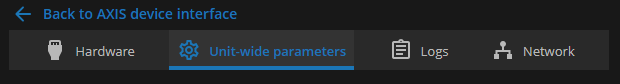Configuring unit-wide parameters
2024-04-16Last updated
Most door behaviors are consistent across all peripherals connected to the same Axis Powered by Genetec unit. You can configure these unit-wide settings on the Unit-wide parameters subpage of the Powered by Genetec page.