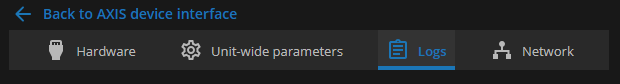Configuring logging options
2025-01-17Last updated
Axis Powered by Genetec units store onboard logs for troubleshooting and investigations. All log-related tasks can be managed from the Logs subpage of the Powered by Genetec page.
What you should know
- Synergis Softwire log
- This log monitors the unit’s activities, which are categorized into six levels of significance. You can choose the appropriate level for logging events. Lower levels, like Debug and Trace, retain more detailed information in the logs.
- Audit log
- This log records the unit’s configuration history. You have the flexibility to set the retention period. By default, the records are retained for 90 days.